1 - if you do not have the version 4.2.7, uninstall the obsolete eID Viewer application
- Open the "Finder"
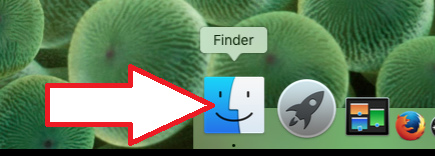
- Open the applications
- Search the "eID Viewer" application
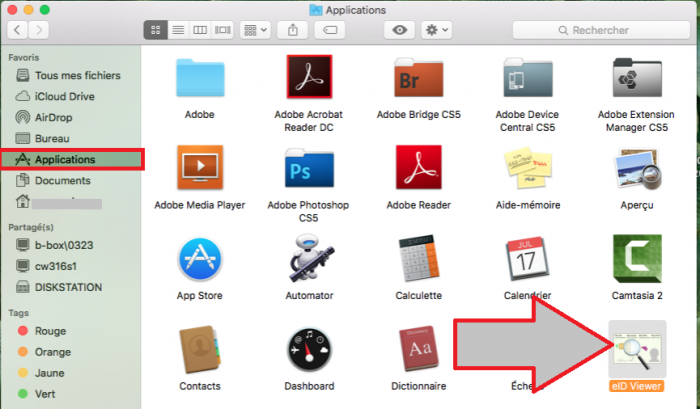
- Move the "eID Viewer" application in the trash
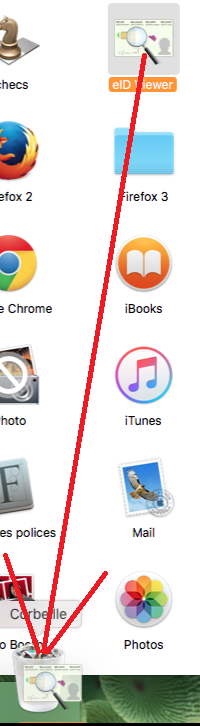
2 - Installation of the version 4.2.7 of eID Viewer
Download the « QuickInstall » application on the website http://eid.belgium.be
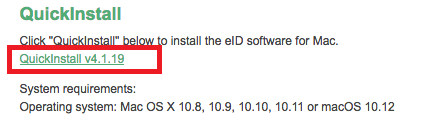
- Click on « Downloads»
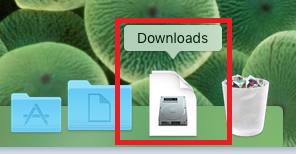
- Click on « eID-Quickinstaller »
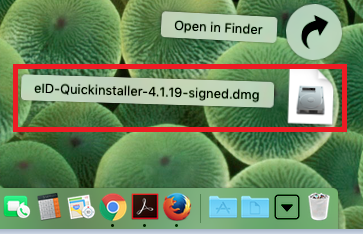
- Click on « eID-Quickinstaller-signed.pkg »
- Please observe the directions as regards the installation until the end.
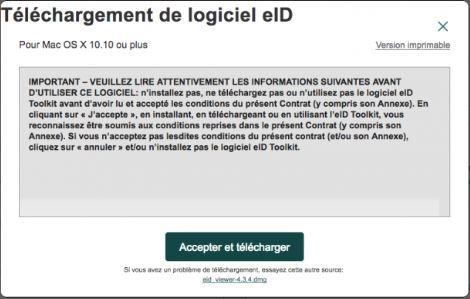
- After installation, start again your Mac
