- Open Nod32 Eset Smart Security
- Click on “Configuration”

- Click on “Advanced Configuration". (Configuration avancée)
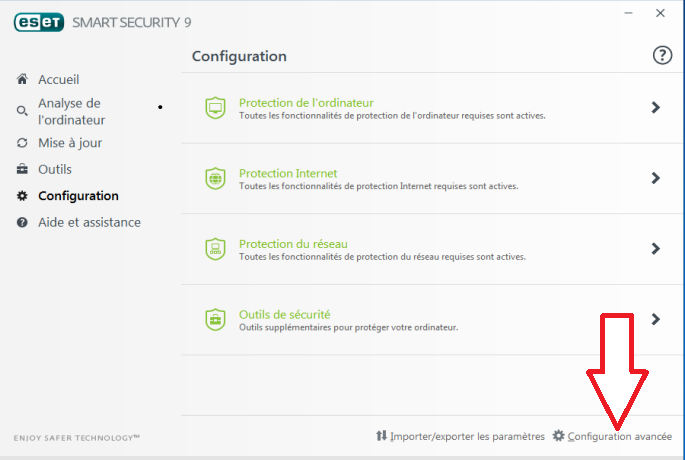
- Click on "Internet and Messaging". (Internet et Messagerie)
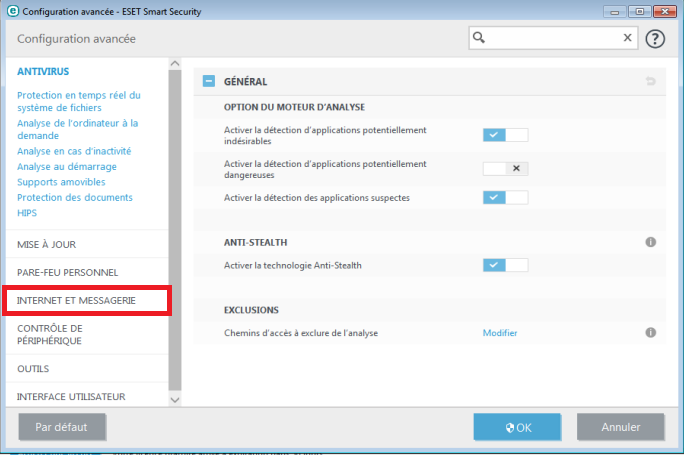
- Click on “Web Access Protection" . (Protection de l'accès Web)
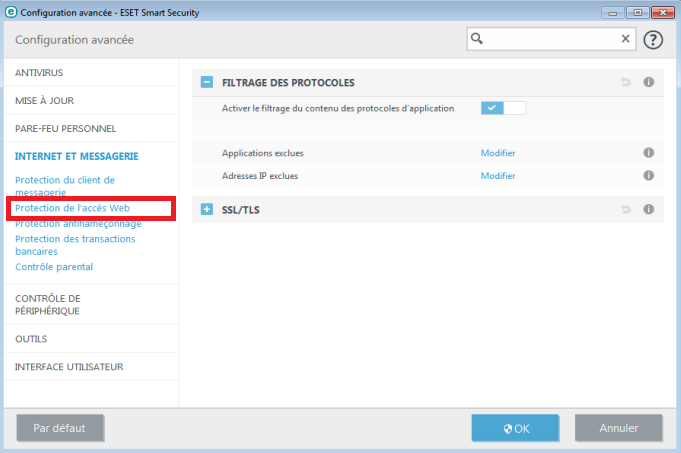
- Click on “Web Protocols". (Protocoles Web)
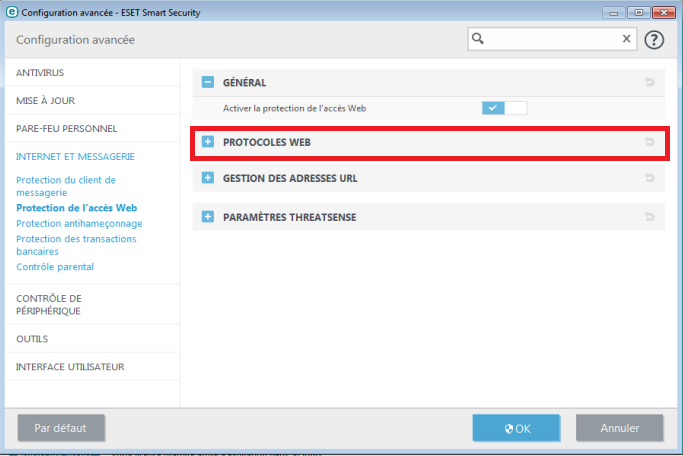
Click on the icon on the right side on the line “Activate HTTPS control" in order to disable the option. (Activer le contrôle HTTPS)
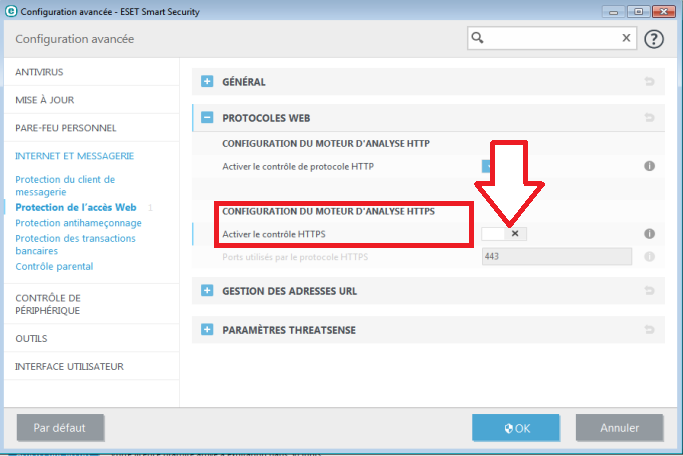
- Start again your web browser
