- Open Firefox
- Open the add-ons
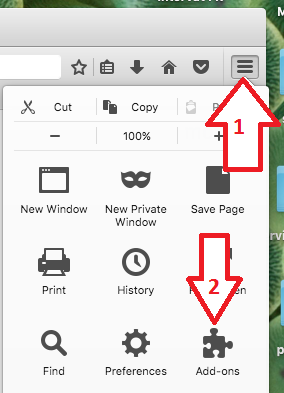
- Click on "Extensions"
- If "Belgium eID" is present delete it or disable it if it is not possible to delete it
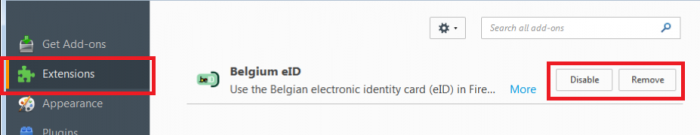
- To complete the deactivation, click on "Restart now"
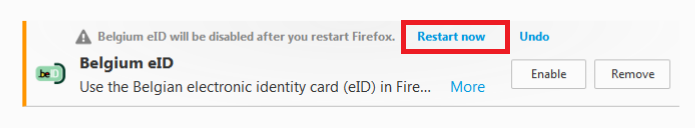
- Open the Preferences in Firefox
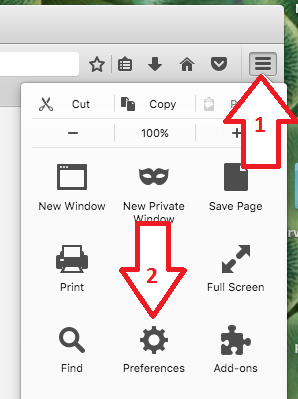
- Click on « Advanced»
- Click on “Certificates”
- Click on "Security Devices"
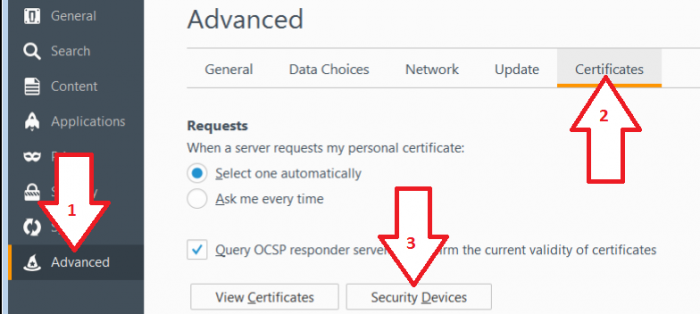
- Click on "Belgium eID PKCS#11 Module"
- Click on "Unload"
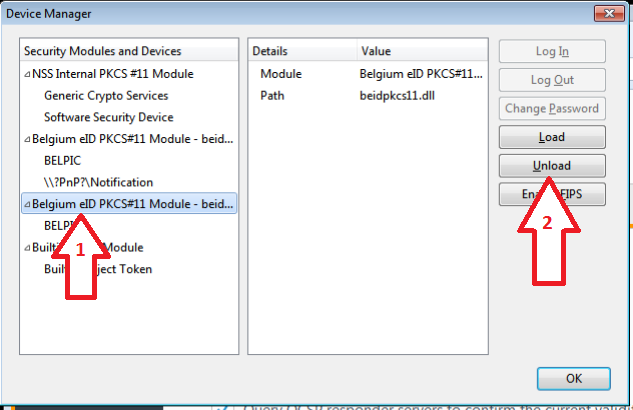
- Confirm the removal
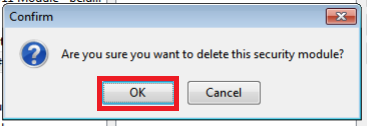
- Click on the following link : https://addons.mozilla.org
- Click on "Add to Firefox"
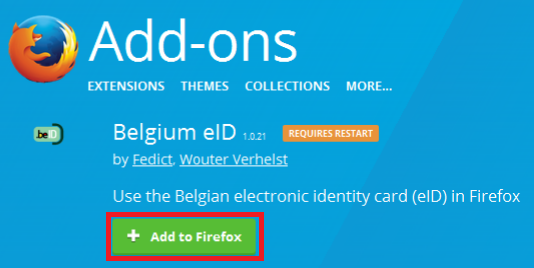
- Click on "Install"
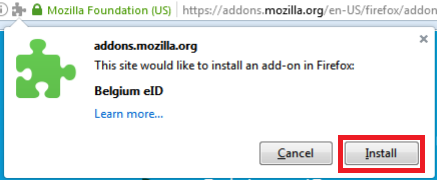
- Click on "Restart now"
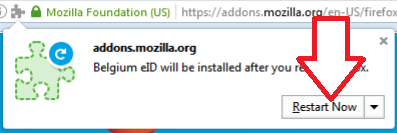
- Go back to the add-ons
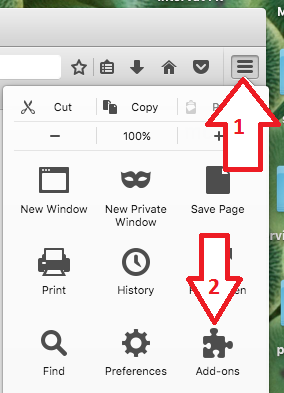
- If the add-on "eID Belgique" is disabled :
- Click on the button "Enable"
- Click on "Restart now"
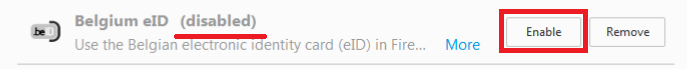
- Go back to "Preferences"
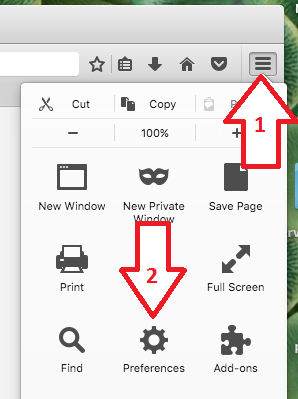
- Click on « Advanced»
- Click on “Certificates”
- Click on "View Certificates"
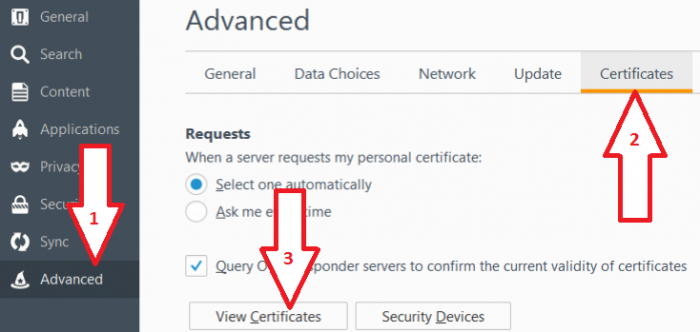
- Click on "Authorities"
- Scroll down until you reach the line "Belgium Root CA"
- Click on "Belgium RootCA"
- Click on "Edit Trust"
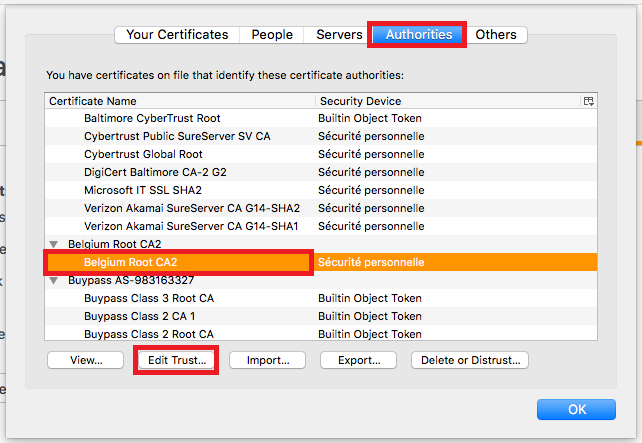
- Tick the three boxes
- Click on OK
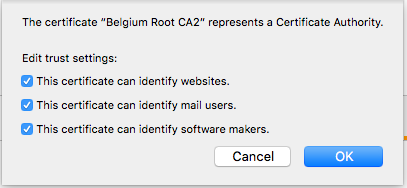
- Repeat the procedure for the line "Citizen CA" or "Foreigner CA"
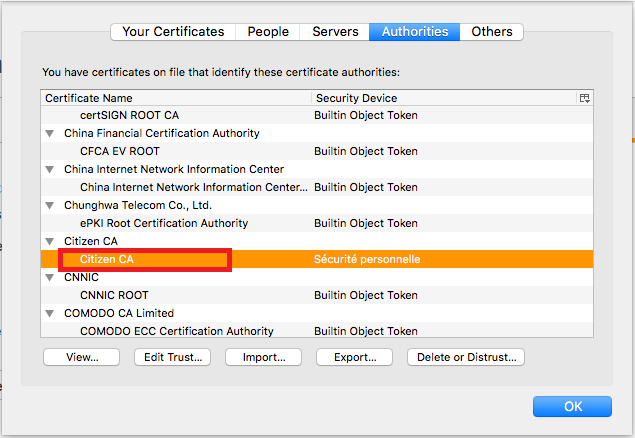
You can now sign in to the e-services of the FPS Finance by using Mozilla Firefox
