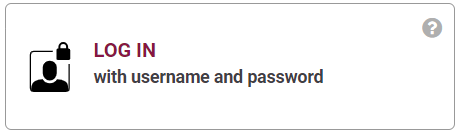This method is intended only for users without Belgian identification facilities or when eIDAS is not available for their country and/or when the company they represent is not registered with the ECB.
Your ForReg request will be rejected if you do not meet the conditions, and you will not be able to identify yourself using this method.